Monthly costs to stream baseball this year:
$73 YouTube TV (no MLBN)
$77 Hulu (no MLBN)
$95 Fubo (and +$11 for MLBN)
$100 DirecTV Stream (incl. hidden fees)
Cannot wait for the end of MLB.tv blackouts. I would gladly pay for just sports. This is far too expensive!
Updated 2024-04-11: Hulu appears to have gained MLBN in the intervening period here, making it the clear winner in this annoying race.
Sailing to Sarantium (Sarantine Mosaic #1) by Guy Gavriel Kay ★★★★★: I’m finding the best part of the author’s writing is the room to breathe and establish ideas and inferences myself without being bashed over the head with the conclusion. From start to finish the first of this two-part series let me soak up the rich world-building and amusing characters. The time-jumps were a bit unexpected, but helped set the stage, and I can’t believe I moderately care about chariot racing.
The Yuzu in this tea really kicks it up a notch.

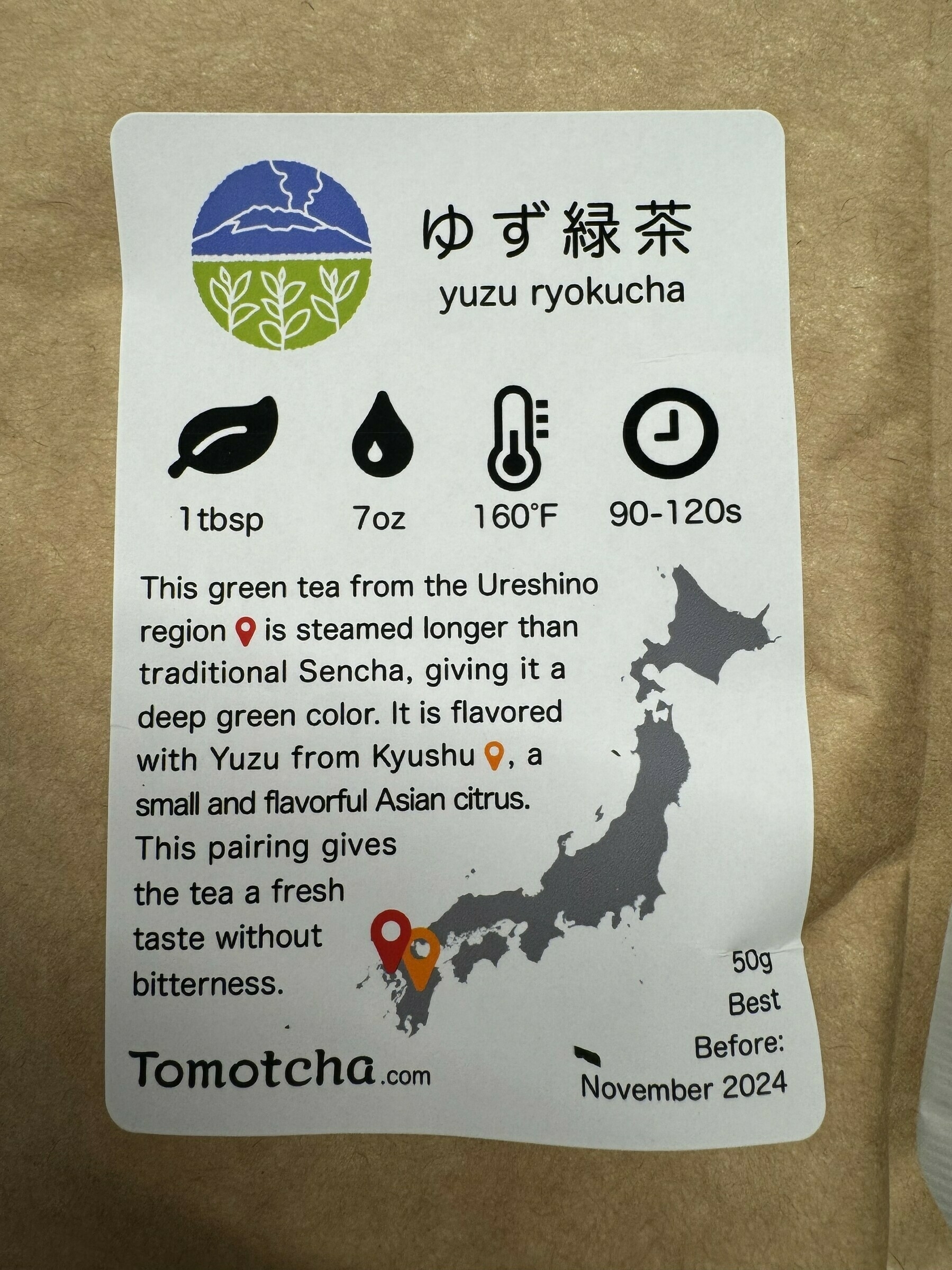
A Song for Arbonne by Guy Gavriel Kay ★★★★★: Somehow the ending of this book made me truly feel for a side character we spent absolutely no time on. A wonderful look at decades-long cascading effects in a truly interesting setting and story.
The Culture Code by Daniel Coyle ★★☆☆☆: Full of tried-and-true retellings of the stories you’d expect, I felt like you could read Skunkworks or Creativity, Inc., and walk away with a better impression of the effective performance of some of the referenced companies.
The Darkest Road (Fionavar Tapestry #3) by Guy Gavriel Kay ★★★★★: Great resolution to the trilogy. It feels like every character got a great wrap-up, some happier than others, and the consistent threads throughout finalized wonderfully. Couldn’t put it down the last half or so.
The Wandering Fire (Fionavar Tapestry #2) by Guy Gavriel Kay ★★★★★: Getting a bit deeper into the Arthurian connections now. Definitely enjoying the series vs. book plot separation; doesn’t feel like too many intentionally broken plotlines. Love the plot twists and turns and the constant progression forward on top of the worldbuilding!
The Summer Tree (Fionavar Tapestry #1) by Guy Gavriel Kay ★★★★★: Rarely any small plot points that left me dreading their resolution; always forward momentum on the plot, even when time-jumping back to see another perspective. Fun world-building, great characters, but some really tough emotions at the end (as often in a Kay book).
I wonder if “mint tea” will go the way of the napron and become “minty” in a few hundred years. Alexa certainly thinks so. 5 minute minty timer, starting now.
I’m (finally) reading The Fionavar Tapestry. Something I appreciate about Guy Gavriel Kay’s writing is he rarely drags a small plot point beyond usefulness. I’m not left wondering: will the lios alfar make it to tell his tale? That resolves mere moments later.
Standard Ebooks already has some of today’s newly public domain content!
A Veil of Spears (Song of Shattered Sands #3) by Bradley P. Beaulieu ★★★★☆: Consistently entertaining and unpredictable. Continuing the world building behind the Kings is interesting, and the different side-characters didn’t feel hollow. It does feel like the plot is elongated a bit too far, but I don’t mind.
System Collapse (Murderbot Diaries #7) by Martha Wells ★★★★☆: Surprisingly difficult to jump back into this series. After orienting myself, I enjoyed the pace and the action – and always the worldbuilding – but the story felt like it ended before it began. Perhaps we’ve reached the end of where Murderbot can go.
[I]t’s imperative that we also build decentralized services which empower users and give them control, rather than treating them like digital sharecroppers.
Or, why I’m not using Threads. There’s people there I’d like to follow, but I’m not sure if we’ll ever see Bluesky or Threads actually federate in a meaningful way. The federation cudgel is useful in the abstract but only has downsides for them once turning it on; see also: Tumblr. I hope I’m wrong though.
New feature in rclone’s latest release: nfsmount which allows mounting on macOS without needing FUSE to be installed. Great improvement!
I have absolutely no idea what this captcha is asking for.
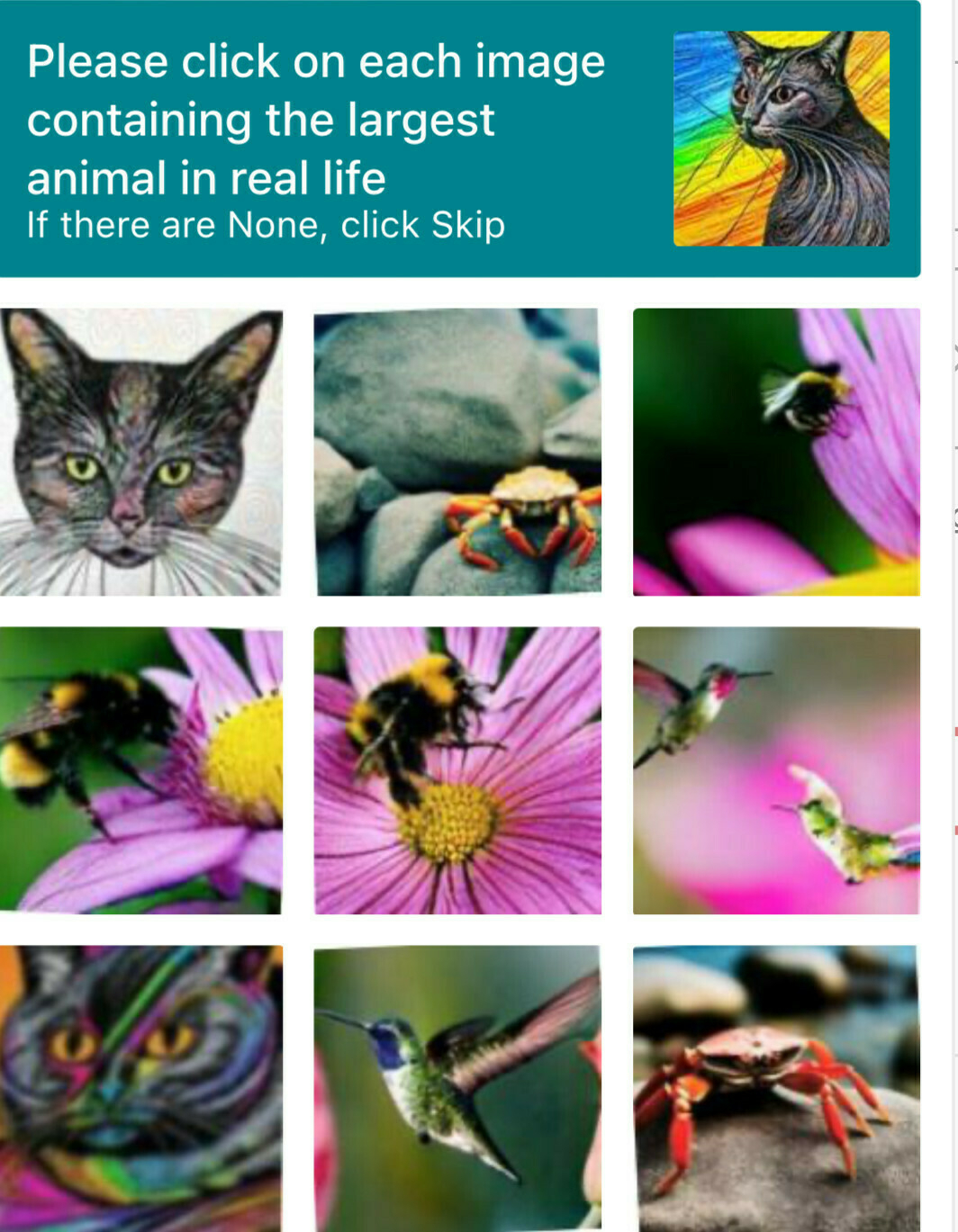
Sometimes Copilot’s suggestions are really quite something.
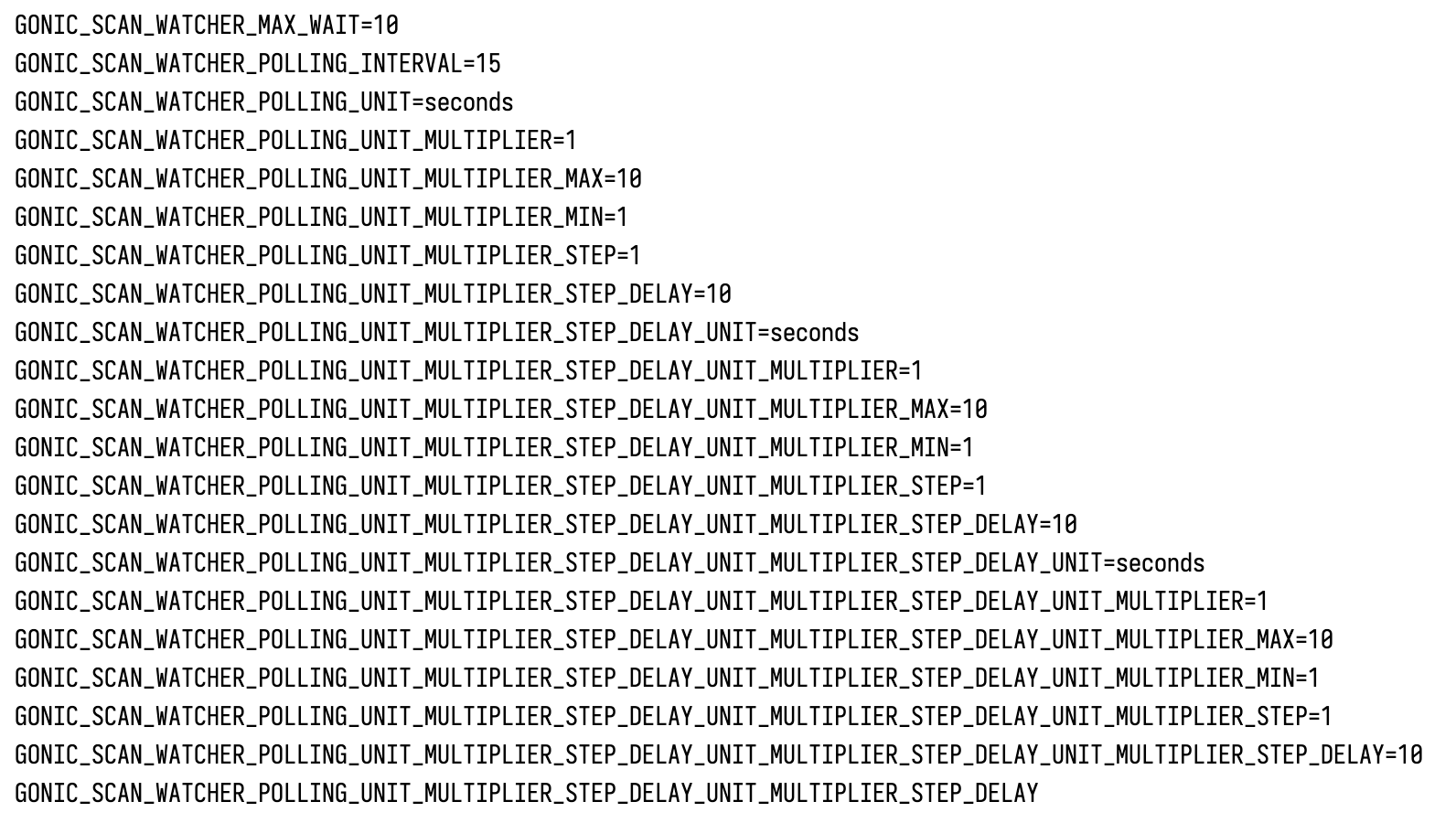
yq can manipulate just the frontmatter of a file with its --front-matter flag. This should be useful for trying to merge my notes on books with my Calibre database.
The sax rendition of the national anthem at the start of this Giants game was incredible. Better than any singer. What a boss.
“The Pirate Preservationists: When keeping cultural archives safe means stepping outside the law”
Amazon redacting or removing content, copyright strikes on YouTube, or just general licensing breaks like that which killed Rdio for me…
This is why I aggressively download and back up freely-available things like concerts or crack the DRM to make sure my multi-hundred-ebook library doesn’t disappear one day.
It’s ridiculous how “illegal” this has been made and still is.